We're delighted to announce a new, simplified ticket creation process in Sirportly! A number of our users have commented that the multi-step flow was unnecessarily long-winded, so we've updated the UI to present a single page dialog that more closely represents what you'd see in a traditional email client.
We've also split the telephone ticket functionality into its own separate dialog to simplify things even further, so you'll find two links to the top left of the interface now - Create Email Ticket and Create Telephone Ticket.
Clicking Create Email Ticket will now present the following dialog:
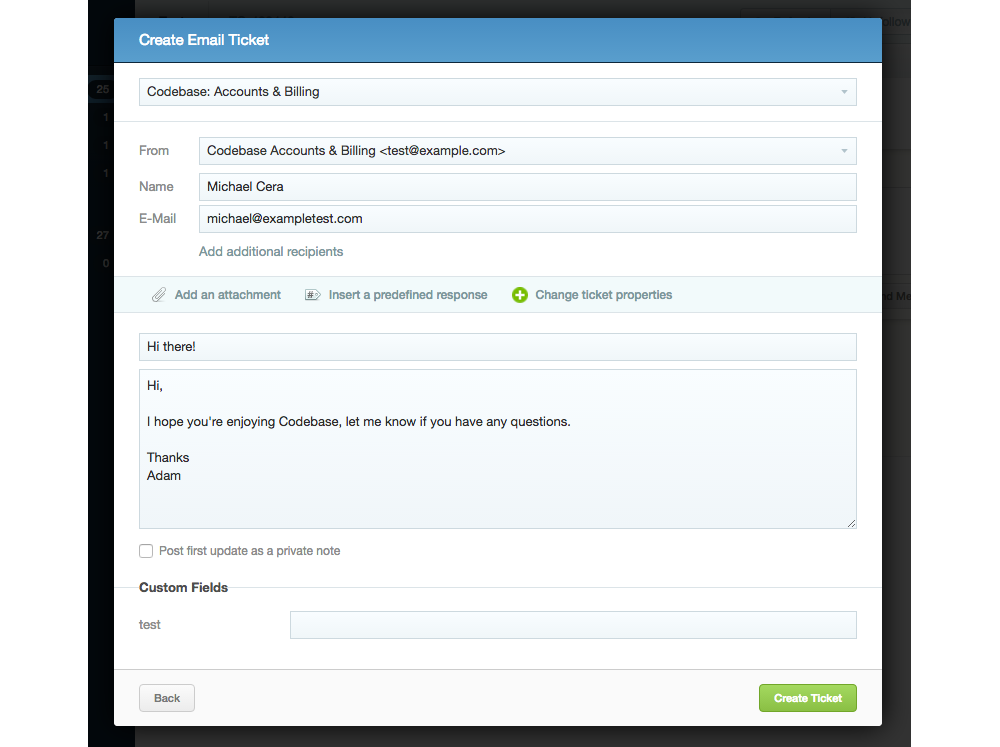
Just choose a department, from and to address, then you'll be able to add a subject and type your message. You'll find the same additional options as before - CCs, Attachments, Pre-defined responses and Properties - but all within the same page. You'll also find the new layout when forwarding a ticket out of Sirportly.
You can find more information about the new functionality in our documentation, but do drop us an email if you have any questions.