Recently, we added a number of features across all our services relating to our work for the GDPR coming at the end of May. This mostly included security features such as enforced two factor authentication.
Another important aspect of GDPR is data retention and in Sirportly, as well as being able to remove tickets of a certain age via a macro, you'll now be able to set up an automatic option to remove all old contacts with no associated tickets from your account. This will just run in the background for you each night, so you'll no longer have to delete contacts from the interface, or set up an external call to the API to do so.
We'll explain how to enable this option, and provide a working example for removing old tickets as well in this post.
Automate the removal of old tickets
Thanks to Sirportly's powerful Macro system for automating tasks in your account, you can set up a simple macro that'll check for any closed tickets of a certain age (or older), and remove them from your account.
Head to Admin -> Workflow -> Macros in the Sirportly interface, then click the Add New Macro button at the bottom of the page:
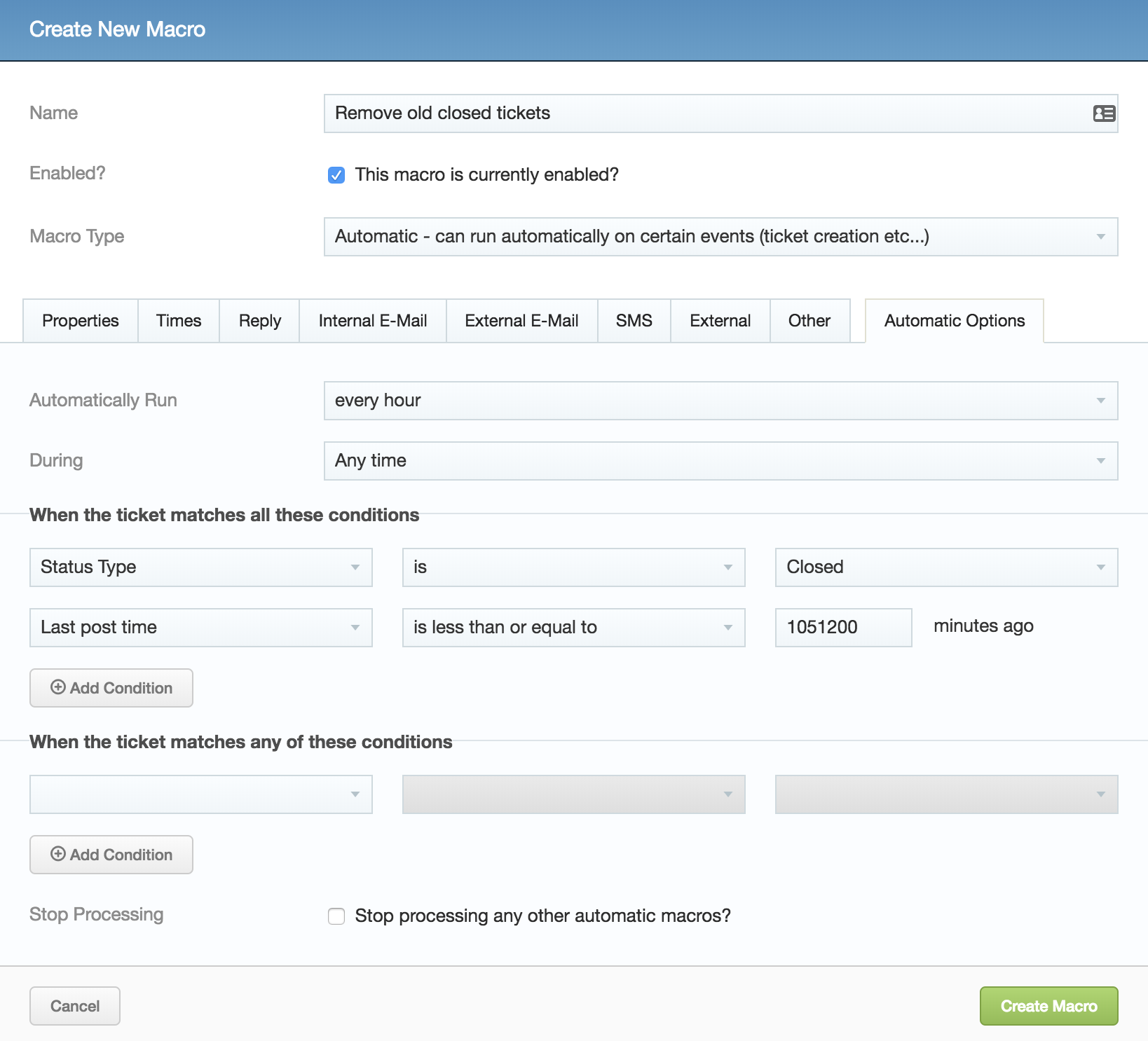
Within the Automatic Options tab, set Automatically Run to every hour, then add two conditions:
- Status Type is Closed
- Last post time is less than or equal to 1051200 minutes ago
That'll look for closed tickets, where the last post time is 2 years ago, or older. You'll need to use a "less than or equal to" conditional, as Sirportly will be checking against a negative number, i.e. -1051200 minutes.
Finally, you'll just need to head to the Other tab:
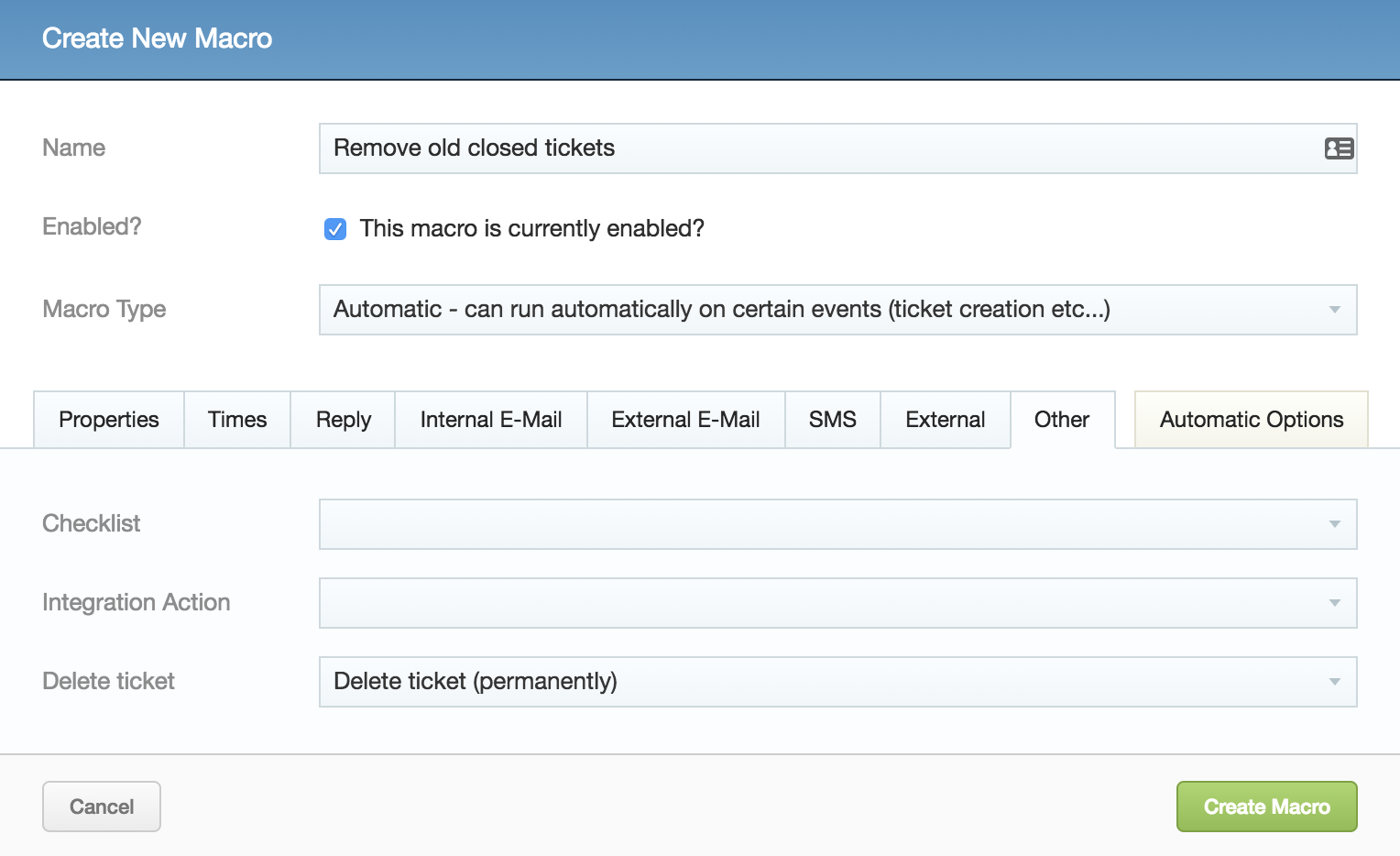
Then within Delete Ticket, choose Delete Ticket (permanently). You can choose just Delete Ticket which will move any tickets to your Trash and kept there for a further 30 days, but we'll use the permanent option so that we can immediately take advantage of the contact deletion feature.
Once you click Create Macro to finish, Sirportly will go ahead and remove all tickets matching those conditions in the background for you, each hour.
Automatically remove contacts with no associated tickets
Enabling the option to remove contacts that no longer have any tickets in your Sirportly account is very simple. Within the Admin interface, head to General Setup -> Company Settings, then enable the option at the bottom of the page to "Automatically delete contacts without any tickets?".
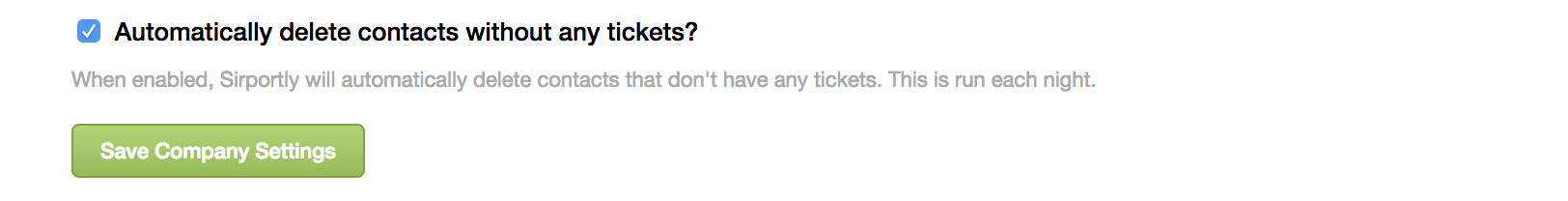
Click Save Company Settings, then each night, Sirportly will automatically remove any contacts present in your account without tickets.