We've been hard at work adding a number of new features that have been requested by our customers, so we'd like to give you an update about them.
Private updates
Firstly, with the appropriate permission you'll now be able to mark another staff member's update as private, which is useful in the event that they've posted the update externally such as via their own email client and don't have immediate access to mark the update themselves.
Just head to any ticket that has just been updated, then you'll see the option at the top right in the same place as you'd see for you own updates.

Administrators can configure permissions via the Staff and Users page within the admin interface.
Notifications
We've also made some changes to the Sirportly notification tray. When unread notifications arrive, you'll find they're marked much more clearly in the interface, and each notification is displayed right below the indicator instead of at the bottom as before.
We also given you the option to mark all as read straight from the tray, saving the need to click Show all notifications first then marking them in the following page.
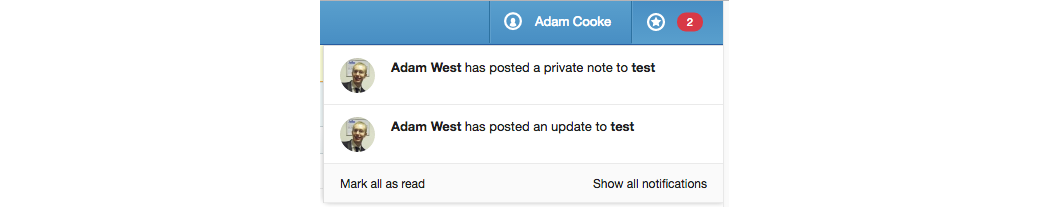
Inserts
The inserts functionality within Sirportly has undergone a re-design; when you click to add an insert into a ticket now you'll find they're separated into 3 tabs - All responses, Global responses and Brand responses.
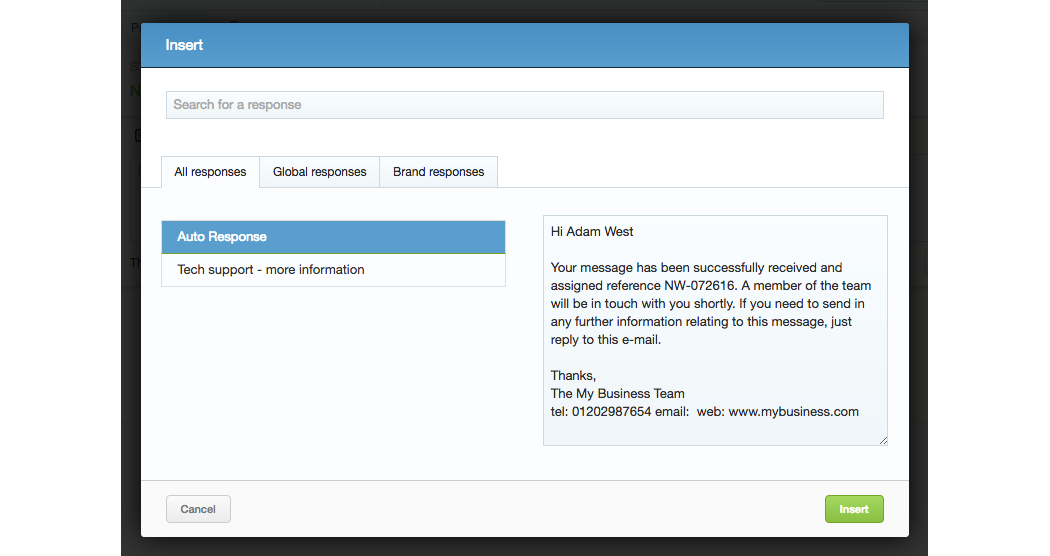
If you have a number of brands within your helpdesk and a number of custom inserts for each one, you just need to head to the Brand responses tab to immediately narrow down the list.
As always, you can find a full list of additions, enhancements and fixes in our changelog and drop us an email if you have any questions.