Hot on the heels of the recently added features in Sirportly, we're delighted to announce the addition of linked tickets!
You'll now see a Linked Tickets tab within every ticket, where any related tickets will be displayed. Once there, just click the Add a new link button below your list to add one or more tickets:
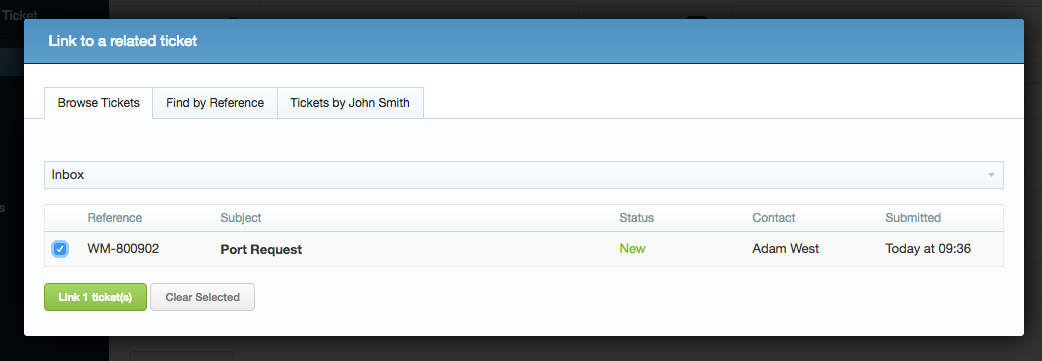
Choose a filter, search by reference or look for tickets by the same contact, then select any in your list and click Link x ticket(s) to link them to your original ticket.
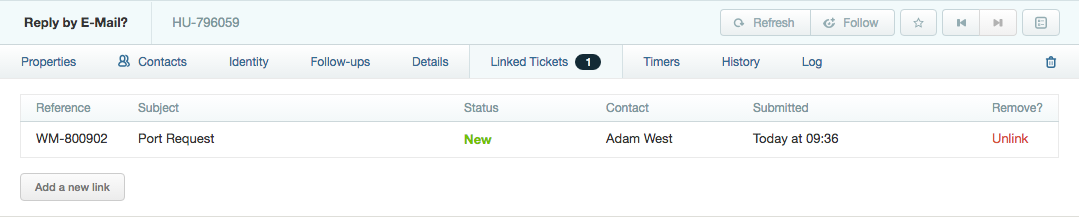
Once you've added your tickets, they'll be shown in the list with a quick link via the reference to view more information about them.
As always, do get in touch with us if you have any questions.