As part of some new security features you may have already noticed being added to Sirportly, we've now deployed the option to restrict access to your account to specific IP addresses or ranges.
To enable this feature, simply head to Admin -> General Setup -> Company Settings, then enter any IP addresses or ranges you wish to allow access to within the Allowed Networks field, clicking Save Company Settings to finish.
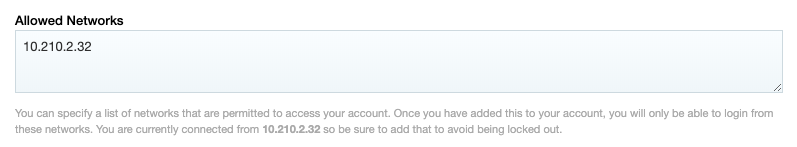
As the page states when setting this up, you'll need to ensure you add your current IP so that you're not accidentally locked out of your account.
If you have any questions, please don't hesitate to get in touch.