In Sirportly you can create and use Support Centres for your brands, which are central public areas where your customers can find useful information, news and downloads relating to your brand, as well as access and submit tickets through an easy to use interface.
Whilst Sirportly has the ability to totally customise the look and feel of a Support Centre through its templates and snippets functionality, this does require some experience with HTML and CSS coding.
However, we have included a number of great themes that you can choose straight out the box to give your pages a different look.
Head to your Support Centre's Branding tab, where you'll be able to choose from a number of different options to change the look and feel.
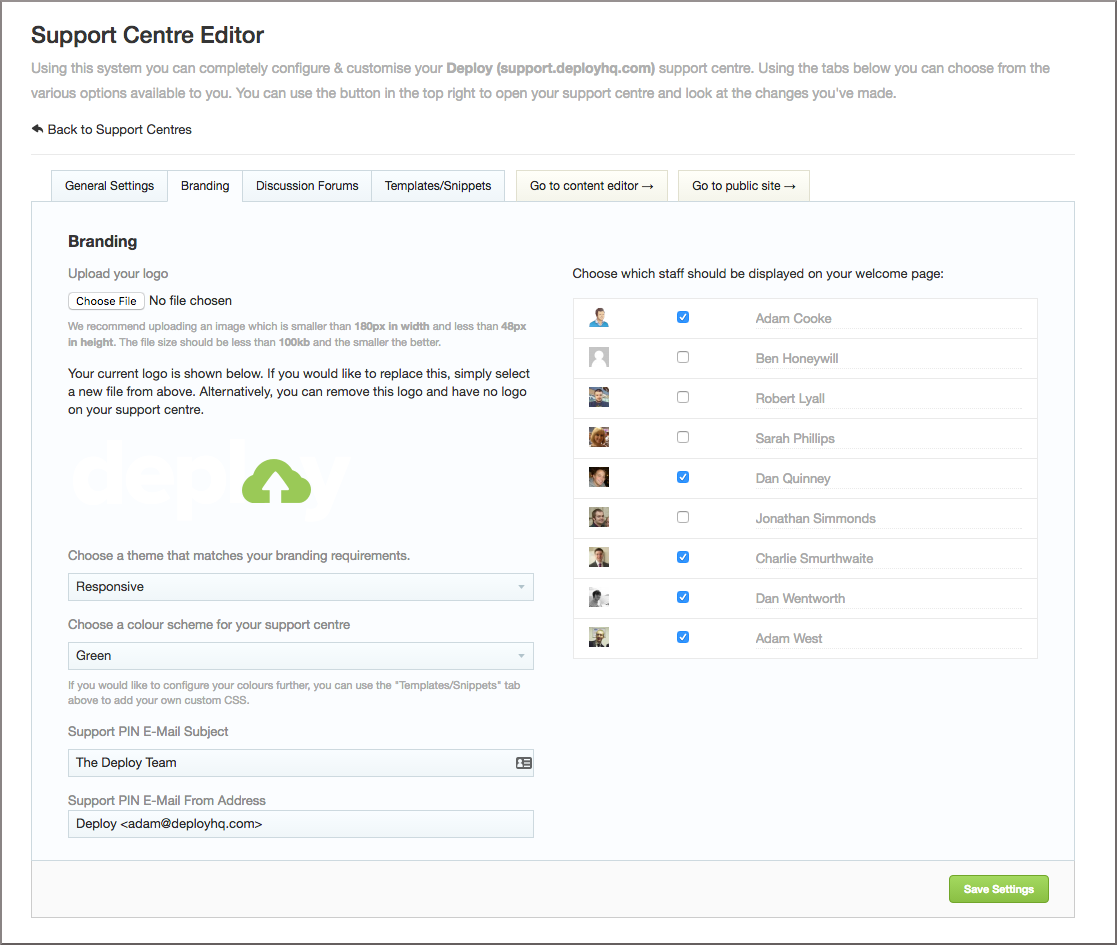
You can see a great example of a support centre where a colour and theme has been applied at our own Deploy:
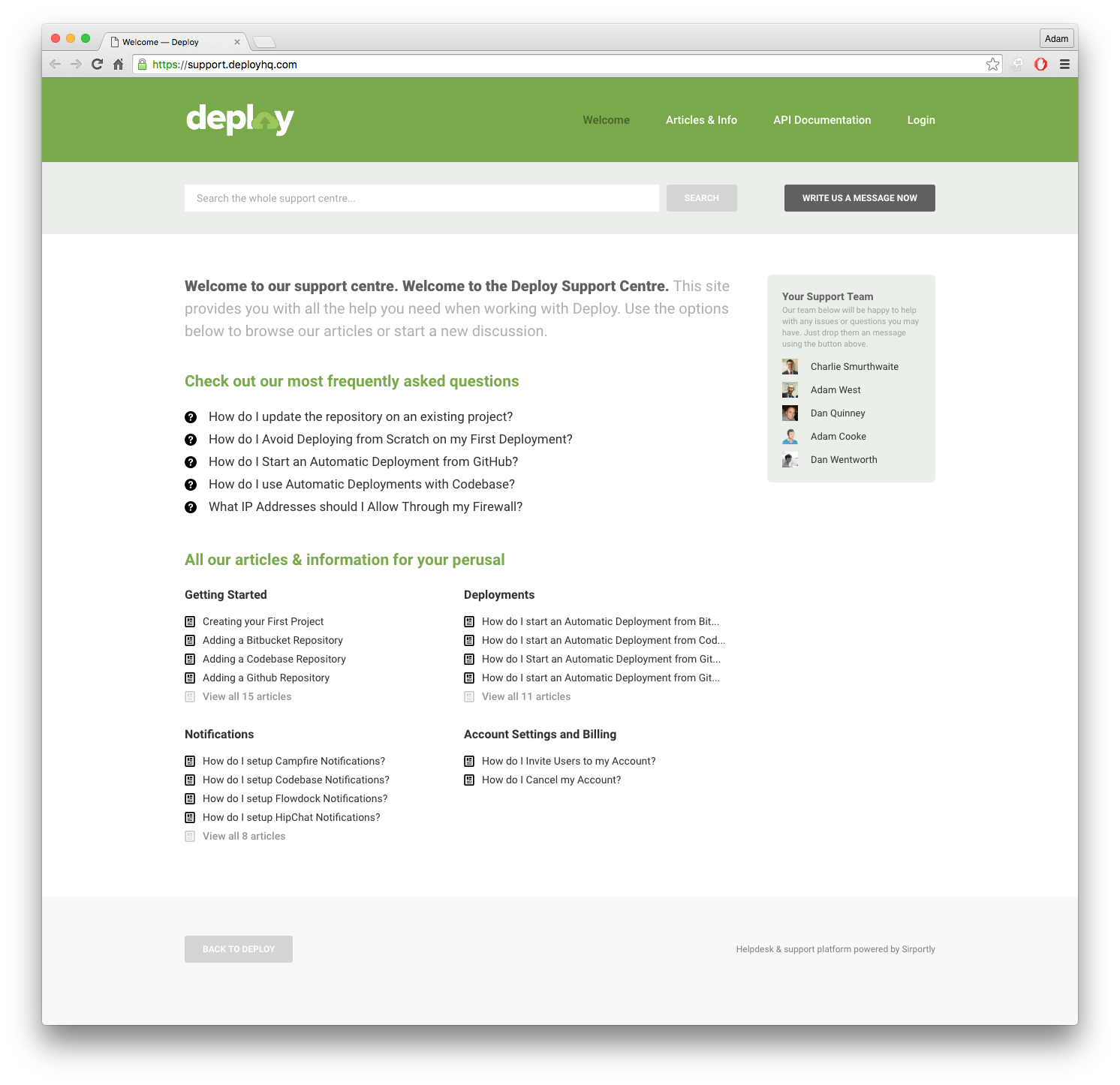
The choice of theme and colour there is even responsive, which means it looks great even when viewed on a mobile device, meaning your customers can find information no matter where they are.
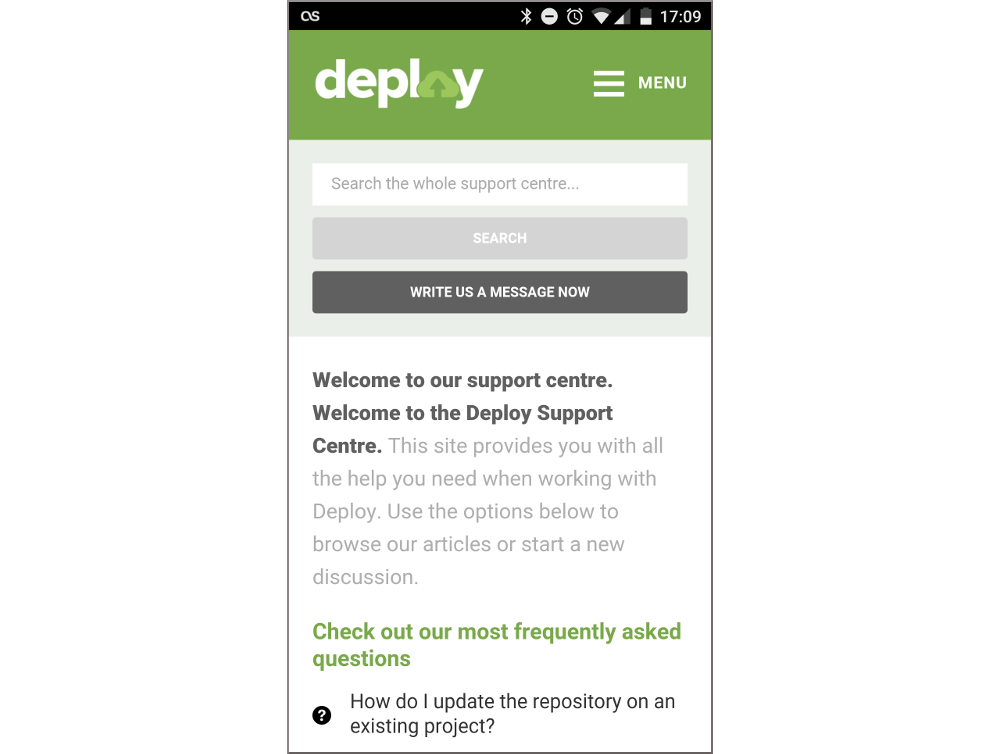
You can find out more about updating your support centre in this article in our documentation, as well as total customisation here. Why not try changing your Support Centre's theme or colour scheme today to give it a fresh look?
As always, please get in touch with us if you have any questions.