As part of our 5.4 release of Sirportly, we're pleased to introduce the option to save a Support Centre article as a draft while you're working on it and before it's published - allowing you to save your work if you're not able to complete it in one go.
Just navigate to create a new article as usual, then click Save as Draft? above the Permalink field.
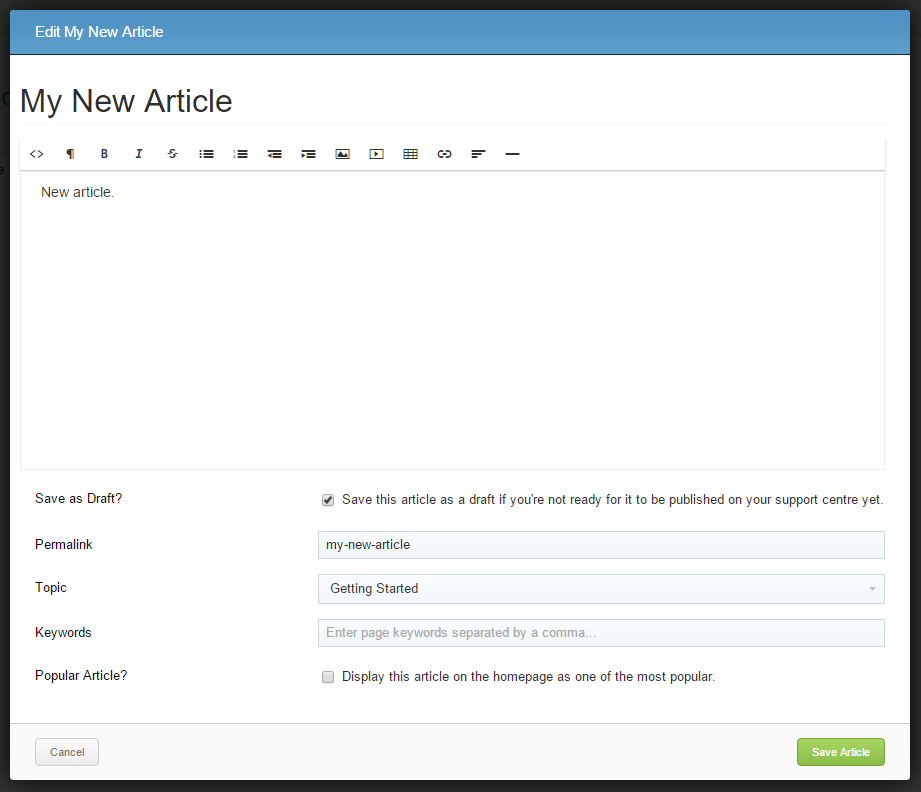
You'll then be able to go back to the article at a later time, safe in the knowledge that it hasn't yet been published.
As always, drop us an email if you have any questions.