We're delighted to announce the addition of a new feature to the Sirportly platform today - the ability to modify the conditions on any ticket filter for an on-the-fly ticket search, saving the need to create a new filter each time.
Navigate to any filter within your helpdesk, then press the Filter button to the top right.
You'll be presented with a list of conditions that already apply to the chosen filter, but you'll now be able to add any additional conditions, should you wish to filter it even further.
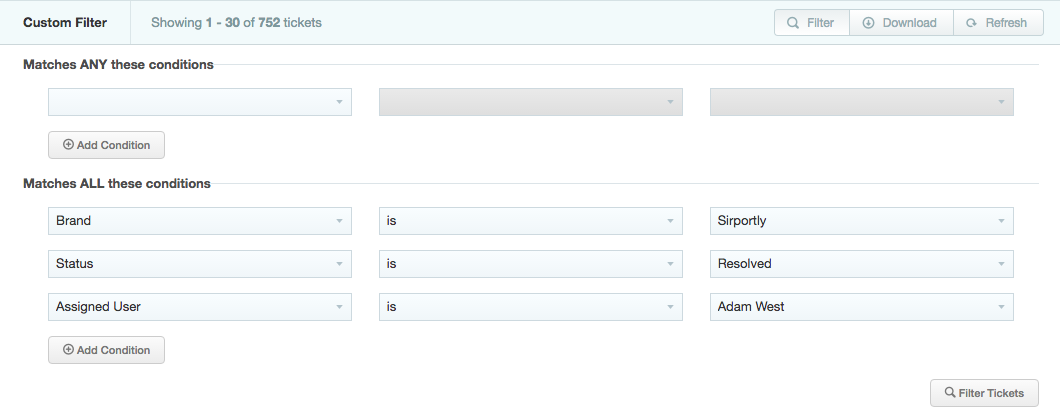
Account administrators can restrict this feature by selecting the option Do not allow user to make custom filters? within a given staff user's settings.
Please feel free to drop us an email if you have any questions