Release 1.0.14 adds a number of new features, including laying the groundwork for upcoming firewalling and managed application services.
A summary of additions and enhancements in this release:
- [Feature] Organization users can now upload their own ISOs to use on their own VMs
- [Feature] Avatars can now be added to user accounts
- [Feature] Ability to assign tags to virtual machines
- [Enhancement] The backups table now live-updates with the status of backups
- [Enhancement] Virtual machine names can now be set during creation via the wizard or API build specification
Custom ISO Upload
A new custom ISO upload facility has been released allowing organizations to upload custom disk images, which can then be mounted to virtual machines.
This feature substantially broadens the scope of operating systems and custom applications available to launch on Katapult as organizations are now able to provision systems with any software that ships as an ISO disk image.
ISO uploading is available via the Storage > ISOs page within the portal, and once uploaded, an ISO can be attached to a virtual machine via the "Attach virtual CD/ISO" function within the machine's management page.
User Avatars
Users can now upload an avatar to be associated with their user account throughout the Katapult interface, alongside log entries related to actions carried out by the user.
Avatars can either be directly uploaded via the portal or retrieved from Gravatar and can be setup via the "My Settings" link at the top-right of the portal.
Virtual Machine tags
Virtual Machines can now be assigned tags, to help identify groups of machines or those carrying out a specific purpose. This capability lays the groundwork for future identification of servers (and their networks/addresses) within our upcoming cloud firewall feature to allow assignment of rules to machines with specified tags.
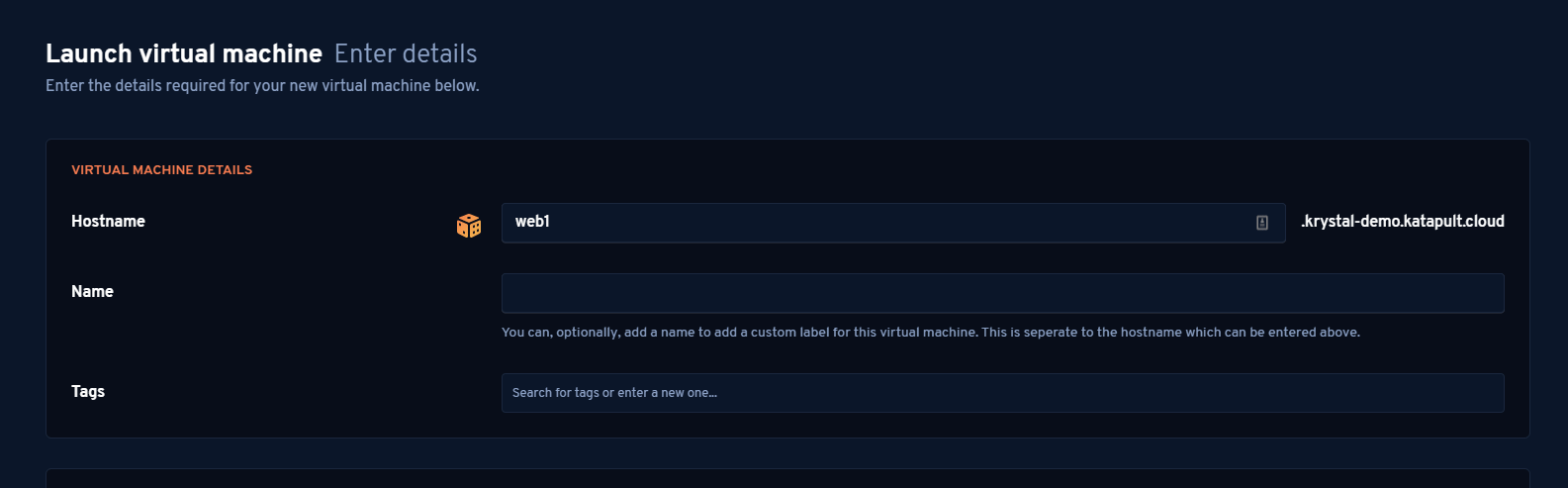
Tags can be created or added via the virtual machine launch wizard or via the Configuration > General Settings page of an existing virtual machine's management page. Existing tags can also be modified, and new tags created via the Settings > Tags page.