What is a load balancer?
Katapult load balancers automate the distribution of incoming traffic requests via resilient and fast infrastructure to one or more of your virtual machines. The target virtual machines can either be explicitly selected, belong to a virtual machine group or be tagged with the given tag.
Load balancing is incredibly beneficial for high-traffic applications or websites handling numerous concurrent requests, all the while demanding zero degradation in user experience. With Katapult's intelligent routing algorithms, you can be sure that no single machine is overworked, therefore maximising request fulfilment.
Load balancer feature spotlight:
High Availability
To ensure your load balancers are always available, we bring multiple replicas online, distributed across separate host machines. Incoming requests then round-robin between each replica at the network level, effectively load balancing your own load balancer. In short, if for any reason one of your load balancers were to fail, there will be other instances to pick up the slack.
HTTPs redirection
Load balancers can redirect non-HTTPS traffic to the HTTPS equivalent, taking away the need to do this at the server level. Doing this also ensures traffic passing through your load balancers is secure.
HTTP, HTTPS & TCP Rules
Rules define the public ports available on your load balancer and the subsequent destination port at the virtual machine level. You can define multiple rules per load balancer.
Health Checks
Configure health checks to monitor the health of your virtual machines and ensure that only healthy machines receive traffic. You can view the results of each checks through the Katapult Console or via the load balancer API.
Integrates with Katapult Certificate Manager
Previously we introduced the highly sought-after Katapult Certificate Manager, enabling the management of Let's Encrypt certificates (via DNS) as well as provide the ability to upload custom certificates or generate self-signed ones too. Load balancers take this further by directly permitting the automatic management of Let's Encrypt certificates via HTTP.
New API endpoints
Control load balancers via the new API endpoints. Read documentation.
Detailed logs & traffic statistics
Every Katapult load balancer generates its own log files and statistics graphs. These are accessible from within the Katapult Console. The screenshot is an example of all HTTP requests made to a load balancer. Usage Statistic graphs are similar to those provided for virtual machine resource usage, making use of our in-house (and open source) Graphene JavaScript library.
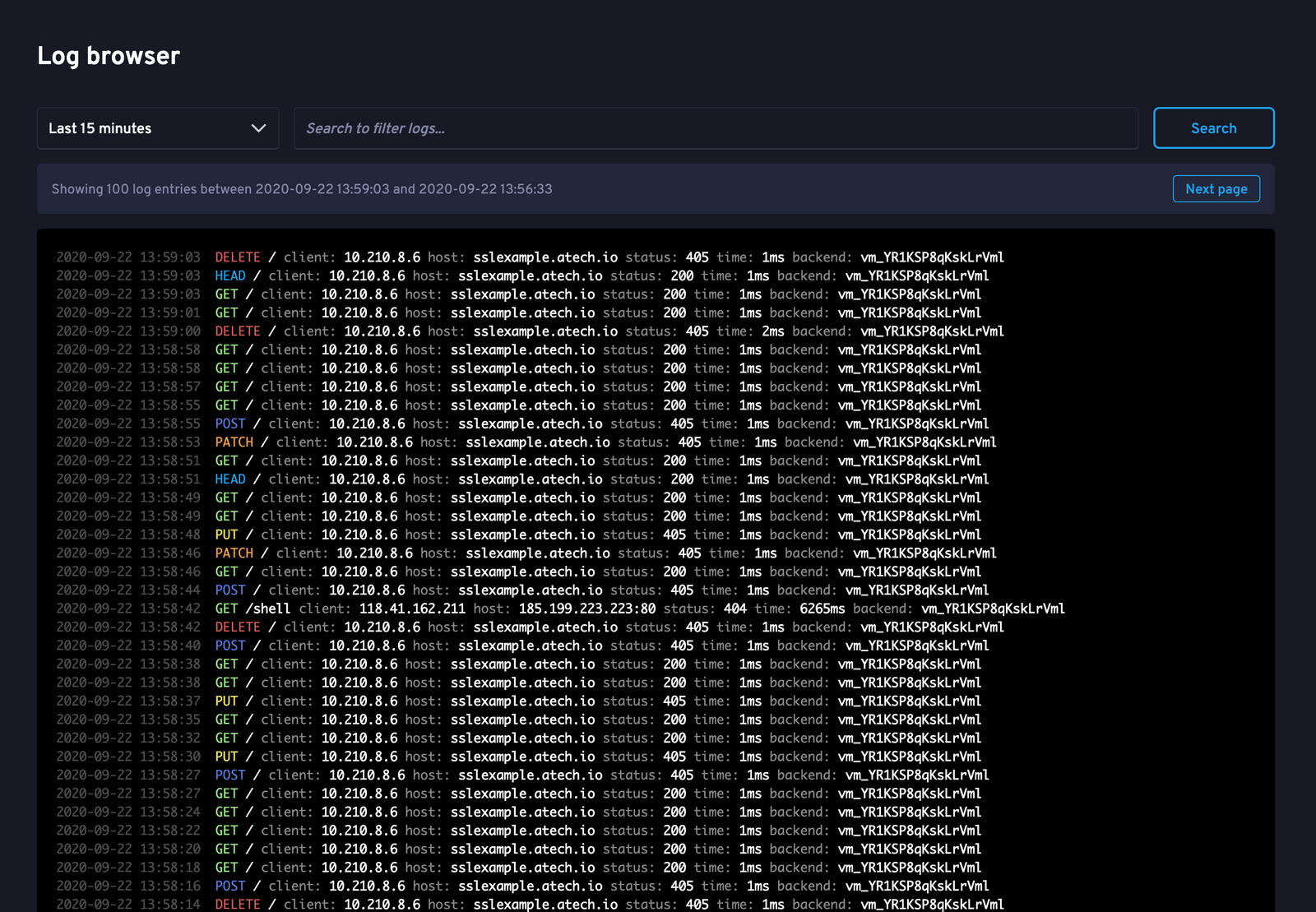
Get started with load balancers
Load balancers can be accessed from the Networking menu within the Katapult Console. Each load balancer is charged at a flat-rate per month, and the latest pricing information can be seen on our pricing page or from the billing menu if you're signed in to the Katapult Console.