We all know how useful it can be to have replies written and ready to go for quick replies to common enquiries. Sirportly's Responses takes care of this quickly and easily, allowing you to define these responses on a global or department basis.
Today we're adding the ability to add attachments to your Responses. These attachments will be added to your ticket together with text of the response. This will allow you to add a PDF order form to a response asking your customer to submit an order for example.
To add an attachment to a response head to your admin area and navigate to Ticket Settings → Responses. Then add a new response, or edit an existing one. Press "Add an attachment" at the bottom of the page and select the file you wish to attach. You can add multiple attachments to your response if you wish, just click "Add Another Attachment".
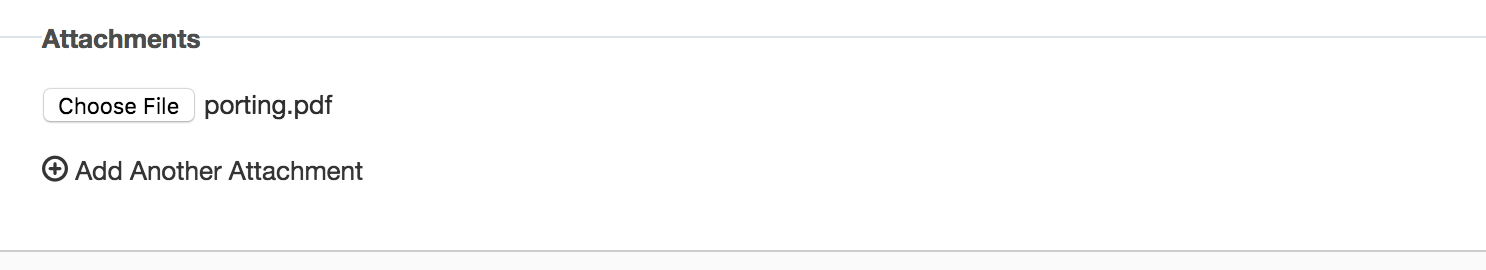
When you add the response to a ticket update the attached file will be included with the outgoing message.
In addition to adding attachments to widgets, we've also made it possible to include a response on a new ticket created from within Sirportly. Click the "Insert a predefined response" tab above the message box when creating a ticket and you'll be presented with the familiar Insert Response dialog.
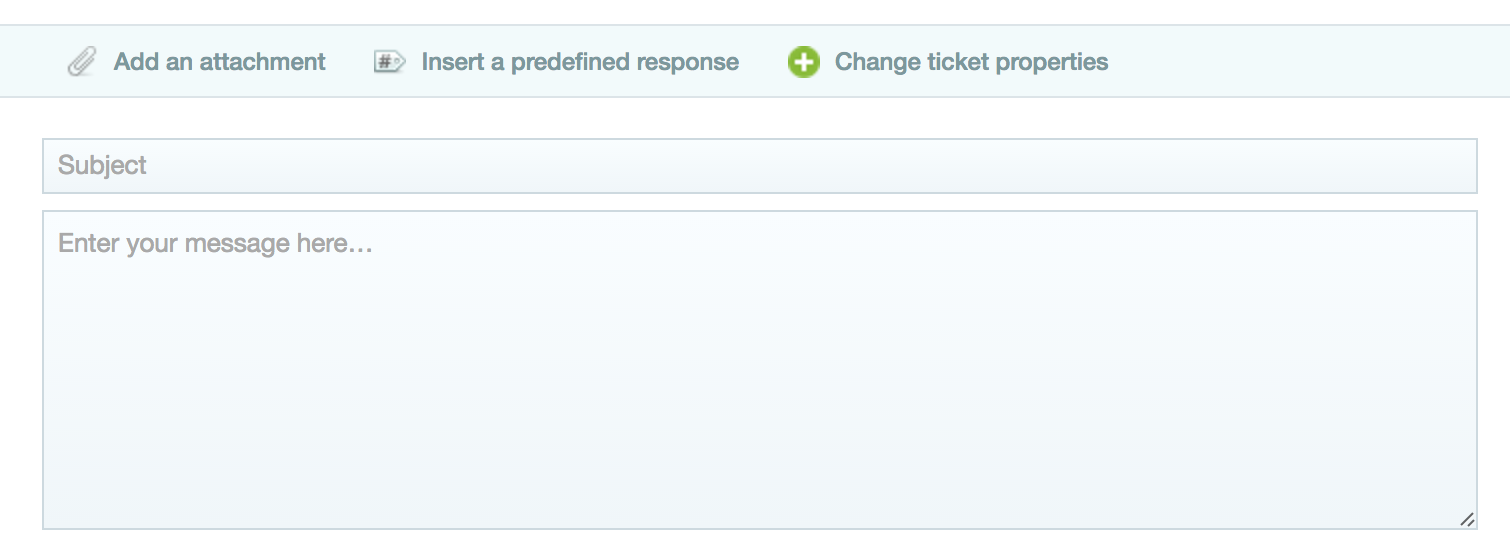
Hopefully these enhancements will make the responses feature in Sirportly more useful to all of our users. If you've got any feedback on this feature or anything else drop us a line at help@sirportly.com.