Deploy's interface has remained pretty much unchanged since it's beta introduction in 2010. The app has changed since then and become more complicated, so we decided to give it a new look to try and make it more friendly and easy to use.
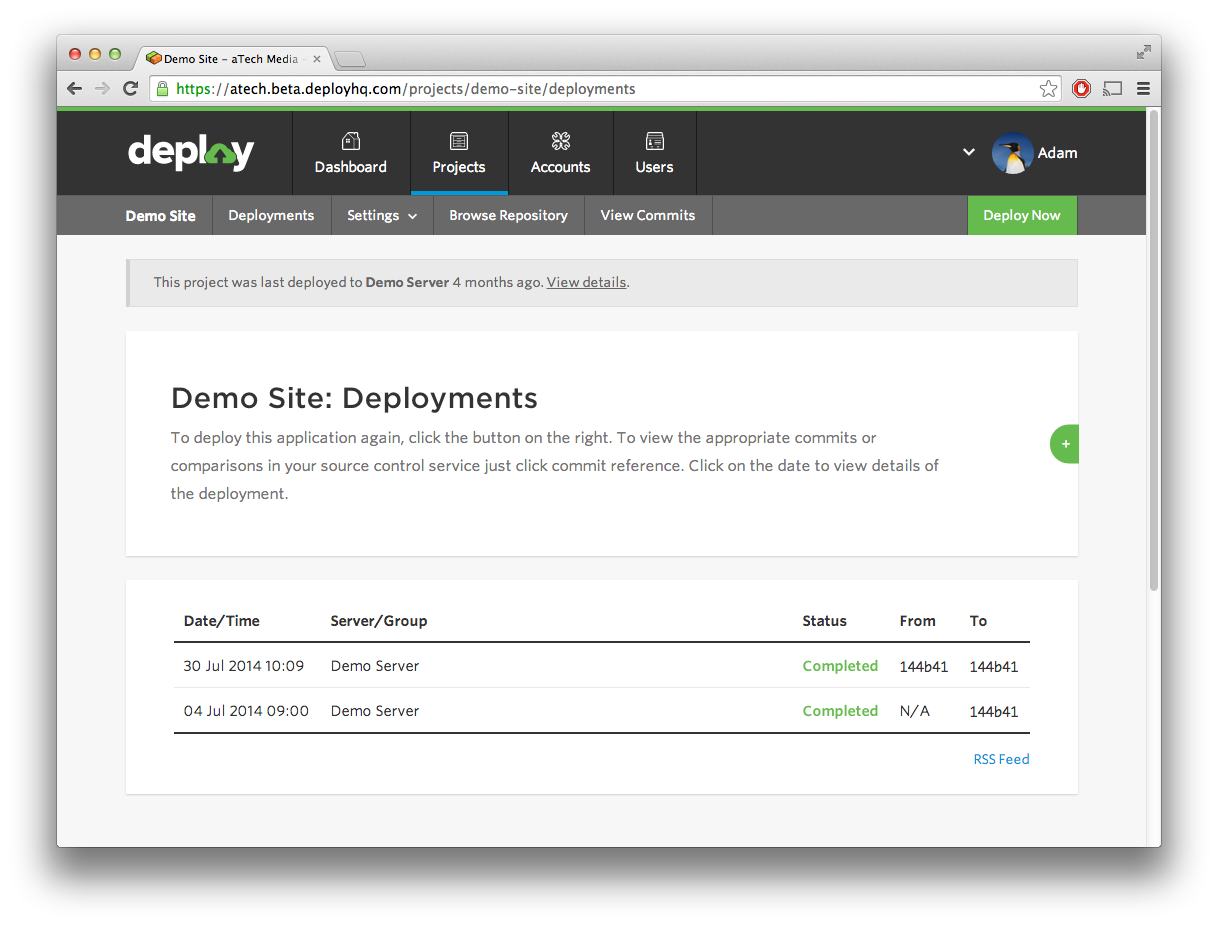
We're inviting all Deploy users to an open beta of the new design before a launch at the start of next year. See below for more details on how to get involved.
The first thing you'll notice when you login is the new Dashboard page. This now contains a log of recent activity and deployments on your projects. You can also star any of your projects from the list on the right to mark them as a favourite.
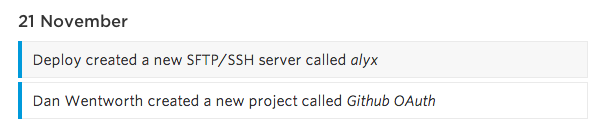
One of the areas we've focussed most closely on is the creation of your project. We aim to get you from the dashboard to deploying your code in the shortest time possible.
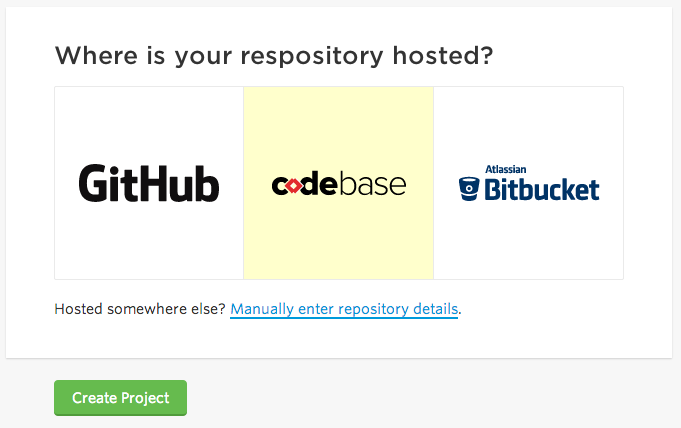
Deploy is now also totally responsive, you can manage and deploy your code from any device. Even from your phone in the pub at 8pm on a Friday night.
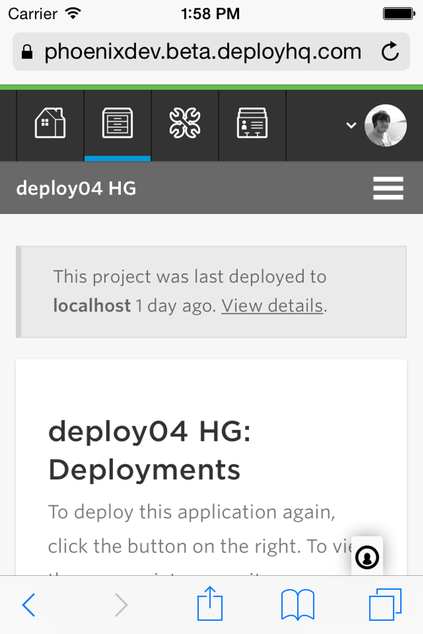
To get involved in the beta there's no need to set anything up, just head to https://your-account-name.beta.deployhq.com/ and log in as normal. Submit any feed back via the bar at the bottom of the page or by emailing support@deployhq.com.