Cloudinary offer a range of cloud services to help with processing & storing images. It's ideal when you don't fancy working with ImageMagick yourself (and who does?)
The client libraries which they have provided are great if you want to get started quickly. Just install them into your app following their instructions.
When you first login to Cloudinary, you will see your API details which are needed to authenticate your application with their servers.
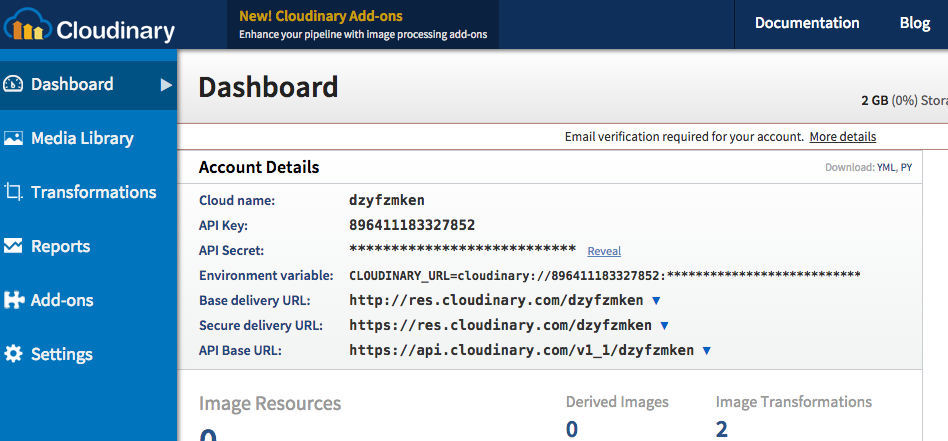
Just copy the Environment Variable option to your clipboard and then head over to myViaduct and find the application you want to add the configuration to.
Head to the Config menu and select Environment Variables.
Add a new variable with the name
CLOUDINARY_URLand the value should be that which you copied from the Cloudinary UI.Deploy your application and this environment variable will be available and their client libraries should be able to use this to authenticate.
If you've got any questions about this, please get in touch.