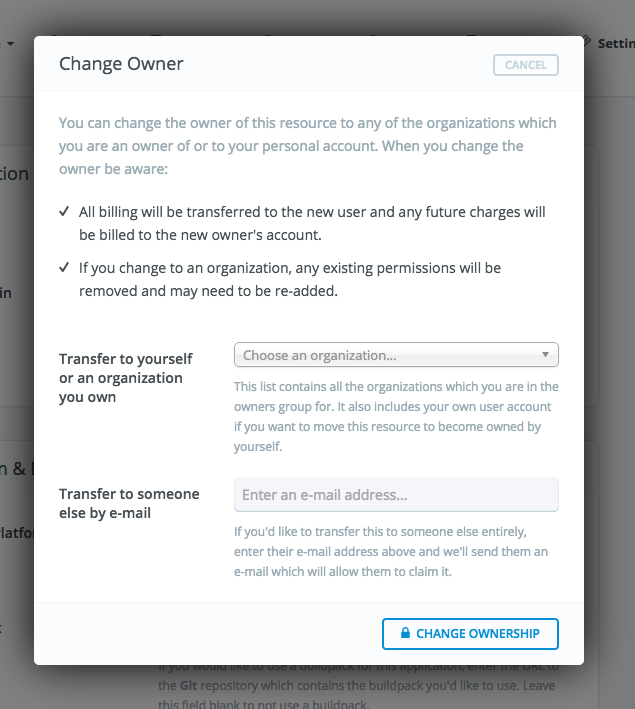When we launched our organizations feature, we added functionality to allow you to transfer your applications between your organizations. However, this didn't allow you to easily transfer apps to other users or organizations which you were not an owner of.
Today, we've expanded our change owner feature allowing you to send any Viaduct resource to another user by simply entering their e-mail address. Here's how it works...
- You open up your application, choose change owner from the settings page.
- Enter the e-mail address of the person you want to send your application to.
- They will receive an e-mail with a link allowing them to claim ownership.
- Once they have claimed ownership, the application will be transferred from your account to theirs. They will then be responsible for the billing and managing who else has access to it in the future.