There are cases when you deploy an application to Viaduct which shouldn't be accessible to everyone over HTTP. You may want to restrict access based on IP address or require that a password is entered before the site loads.
We've just deployed some new functionality which allows you to achieve both of these things straight from within myViaduct.
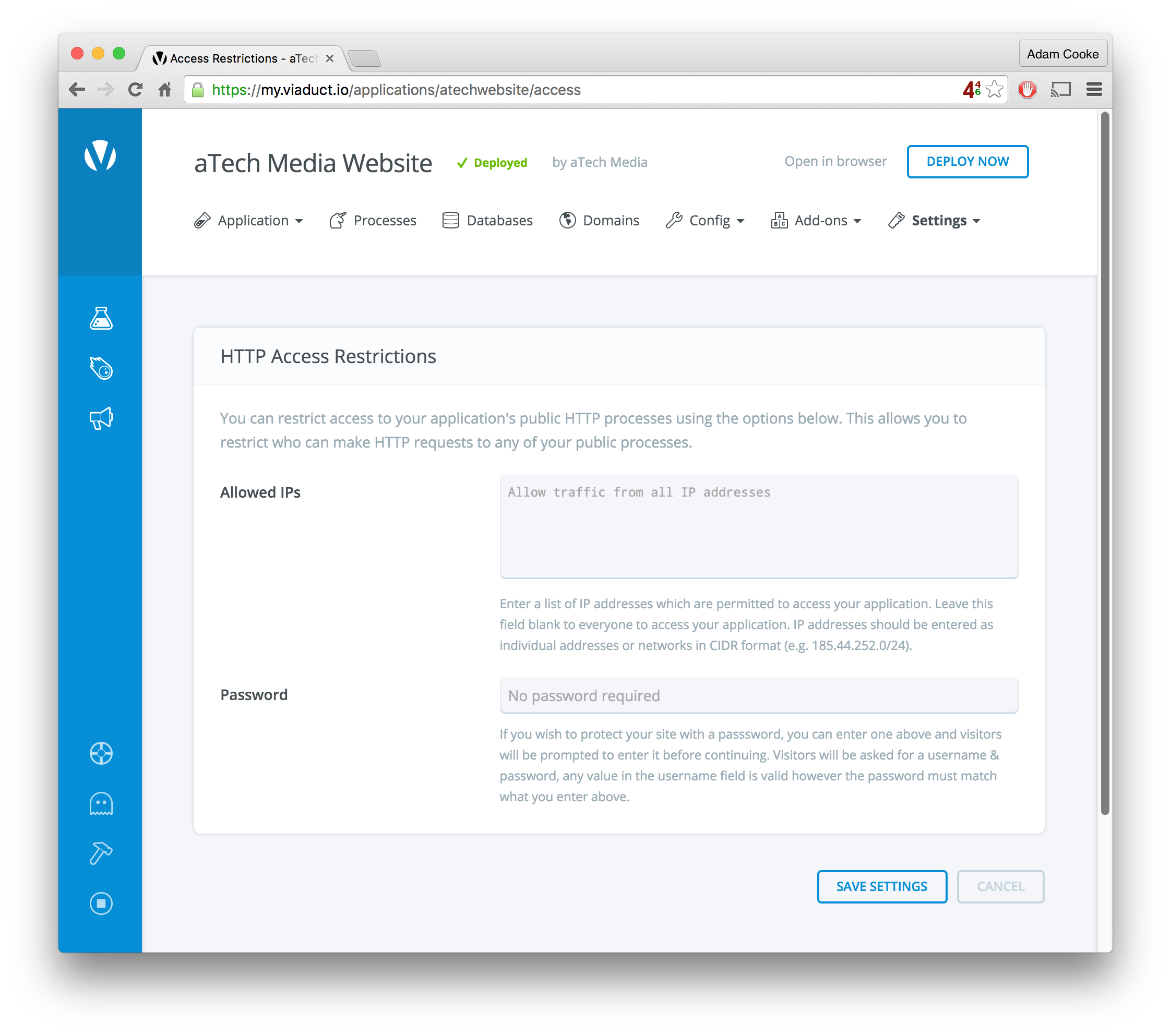
- Open up your application
- Navigation to Settings then Access Restrictions.
- From here you can choose to enter a password or a list of IP addresses/networks which are permitted to access your site over HTTP.
That's about it. Give it a go and see how you get on.