On Viaduct, you're able to route all HTTP traffic to your application to your public processes by simply checking the box when you create the process. Once checked, all HTTP traffic which we receive for your application is sent straight to these processes.
This allows you to choose a single process to receive this traffic however does not allow you to host multiple web server processes as traffic would randomly switch between them on each request. Until now...
From today, you are now able to add multiple public processes which will receive traffic based on the path you define.
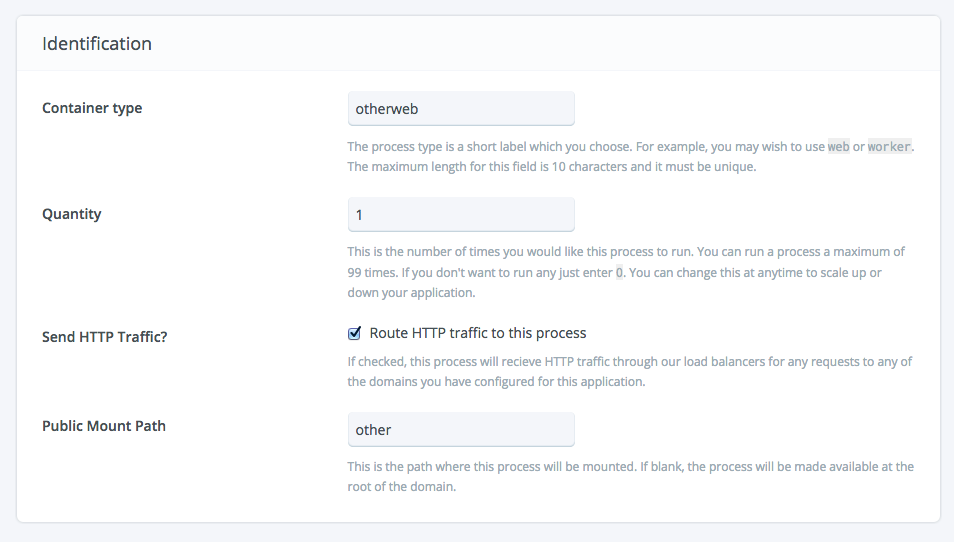
For example, you can have a normal process which receives all traffic and then another which receive everything from https://yourapp.com/other-process/*. When you enable the process, you simply need to check the appropriate box.
As with all public processes, traffic will be sent to the port provided in the PORT environment variable and the process must be an HTTP server. You cannot use this to serve any other type of public data.
Getting started
- To get started, just login to your myViaduct account.
- Select the application you wish to use.
- Create a new process which runs a web server of your choice.
- Ensure you check the Send HTTP Traffic checkbox and then enter the Public Mount Path in the field below.
Questions
As always, just drop us a message and we'll help you out.