Ghost is a fantastic new blogging engine (which we're using here) and it's now fully supported on the Viaduct platform. It's really really easy to get started.
Login to your Viaduct account and select Deploy an application and choose Existing Git Repository.
Enter the repository as
https://github.com/tryghost/ghostContinue through the steps and ensure that Ghost is selected as the template and that you select stable as the branch.
On the final step, enter the name & domain for your blog and press Finish. Your blog will now automatically be installed.
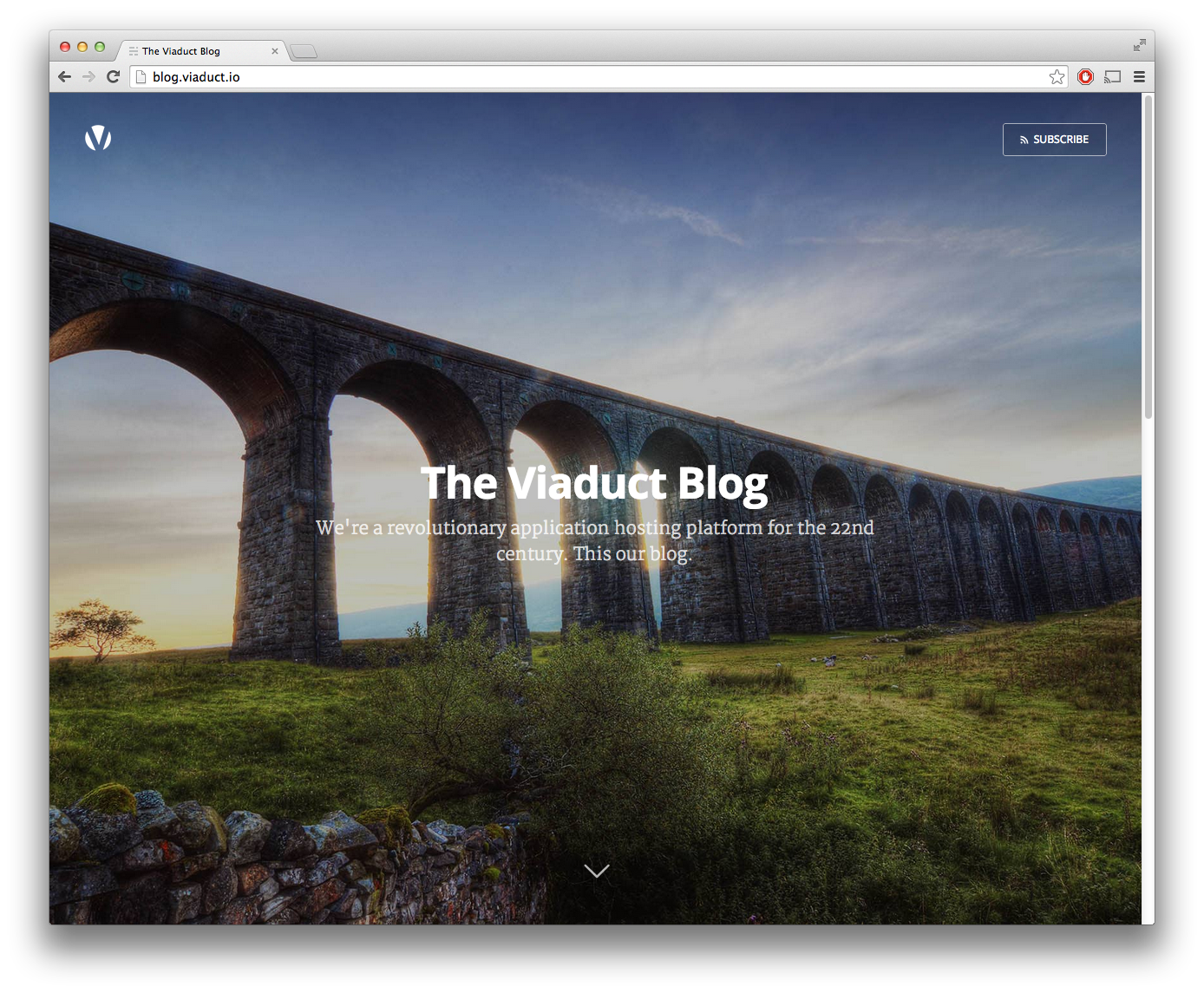
That's about it. As soon as your deployment is complete, just head over to the domain you entered and create your first user account.
Your new blog will use a hobby MySQL database backend by default.
What about themes?
The template we provide automatically sets up your Ghost content directory as a persistent directory. You can use the console to simply put your theme in place.
If you've got a folder locally called my-theme and you want to publish it to your blog, you can use the Viaduct CLI toolkit to upload the whole directory. Just like so:
vdt app:upload my-theme content/my-theme --app subdomain-here
Once you've done this, you should then deploy so you can see it in the list themes in the Ghost UI.
vdt app:deploy --app subdomain-here