If you store your repositories on GitHub, you'll now find that deploying them from Viaduct is even easier than before. Instead of copy and pasting URLs and keys all over the place, you can now just use our simple repository browser and click on the repo you want to deploy.
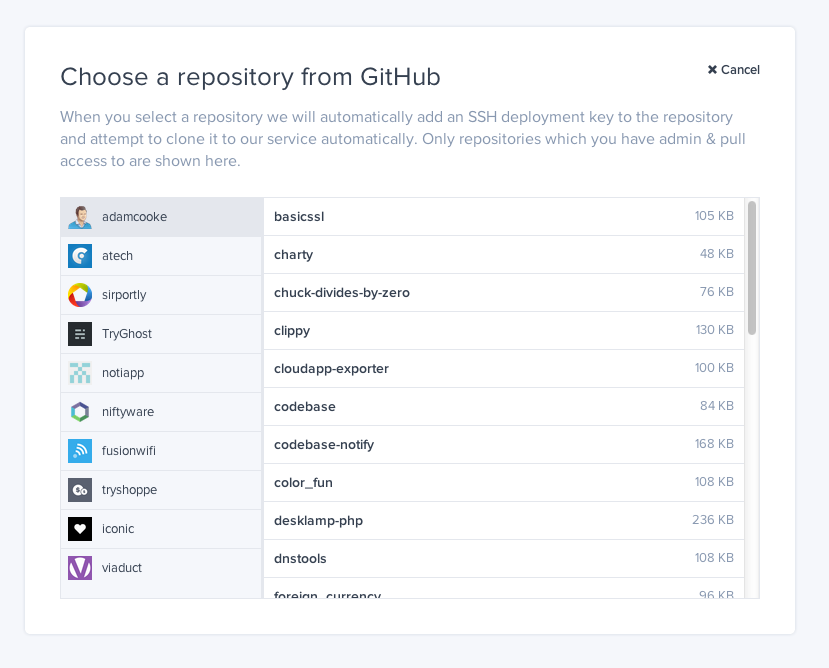
To access this, just click the big Deploy a new application button from your application dashboard, select Existing Git Repository and then click on Select a GitHub repository.
For this work, you will need to link your Viaduct account with your GitHub account, but don't worry you'll be guided through this when you first try to select a repository.
Not convinced? Why not watch this quick video showing just how easy it is?