Viaduct is the ideal home for your web applications but it's also a great place to deploy other people's apps for your own use. For example, if you wanted to deploy a blog you can deploy open-source projects like Ghost or Wordpress. Once you've deployed these apps, you can then customize them by uploading your own themes, plugins and other modifications.
Today we're announcing our app store which is our directory of applications which can be deployed on Viaduct with just a couple of clicks.
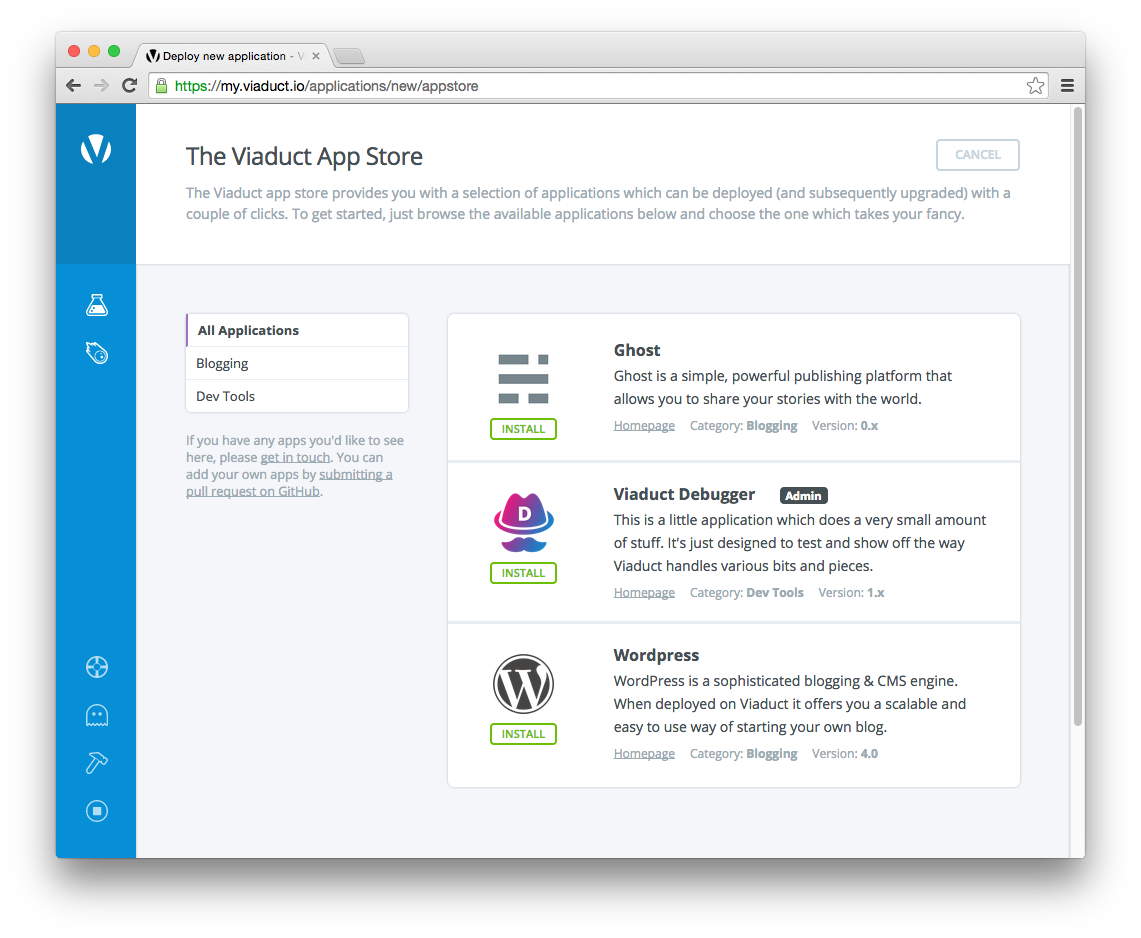
To deploy an application from our app store, just select Platform from the menu on the left, choose Deploy an application and choose the Use the Viaduct App Store option. You can then browse the applications we have available and click Install to deploy it.
On day one, we've just got Ghost & Wordpress available but we hope to add more apps in the coming weeks. If you've got any suggestions for applications you'd like to see in the directory, please get in touch.
How it works
We've created a public Git repository which contains the configuration data for all the applications in the directory. Each application manifest contains details about the repository the code is stored within plus how it should be configured on our platform (using our Archfile format.
If you've got your own applications which you'd like be to be featured in the app store, please feel free to submit a pull request on GitHub. If you have any questions, please just get in touch.