The Viaduct application console allows you to easily access your live environment from your web browser or your terminal. You may have used this from the web console or Viaduct Toolkit before now.
What you may not have realised is that you can connect to the console using a normal SSH connection. The easiest way to do this is to install our toolkit and use the vdt console command. This will automatically start the SSH connection for you.
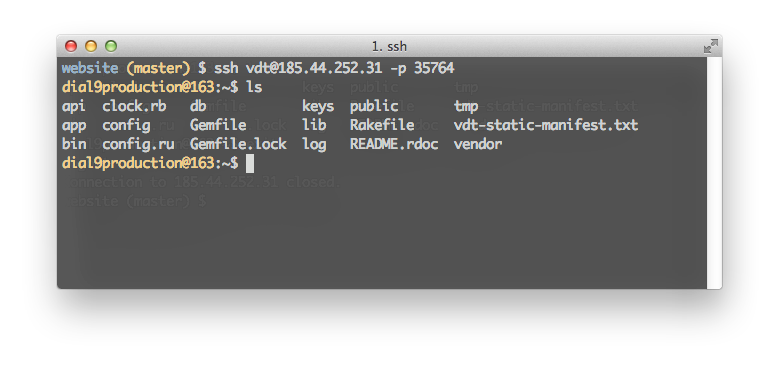
However, you may want to establish a connection manually (for example, if you wanted to set up an SSH tunnel to transfer some files or access one of your databases from another network).
Before we get started, you'll need to upload your SSH public key to your Viaduct account. Just goto your Settings page, choose Security and then select SSH Keys. Paste your SSH public key into this field and give it a label. Once this has been added, the corresponding public key will have access to all the apps on your account.
Next, you need to enable console access for the application and obtain the IP address and port number which you need to connect to. Open the application and goto the Config menu, choose Port Forwarding and then select the item from the table which is labelled Console.
On the form, ensure the enabled checkbox is ticked and save the form. From this page you can find the IP address and port number. Make of note of these.
Finally, you can head over to your local terminal and try to start the SSH connection to your application. Be sure to replace the IP address and port number with the details which you have been provided. You should always connect using the username vdt - you won't be able to authenticate as any other user.
ssh vdt@185.44.252.31 -p 35764
Once you have connected, you'll be able to browse your application and run any commands. From here you'll also have access to your databases (which you can access using the mysql or psql tools) and any persistent directories will be mounted as normal.
Remember: when connected to the console, you don't have the same file system which is actually running your application's other processes (like your web server). If you make changes to the files here, they will NOT affect your running application. If you need to change things, you need to change them in your repository and then re-deploy the application.