Hot on the heels of the support for accessing remote databases & processes remotely, we now have released new functionality to allow you to SSH directly to your console without needing to use the web interface.
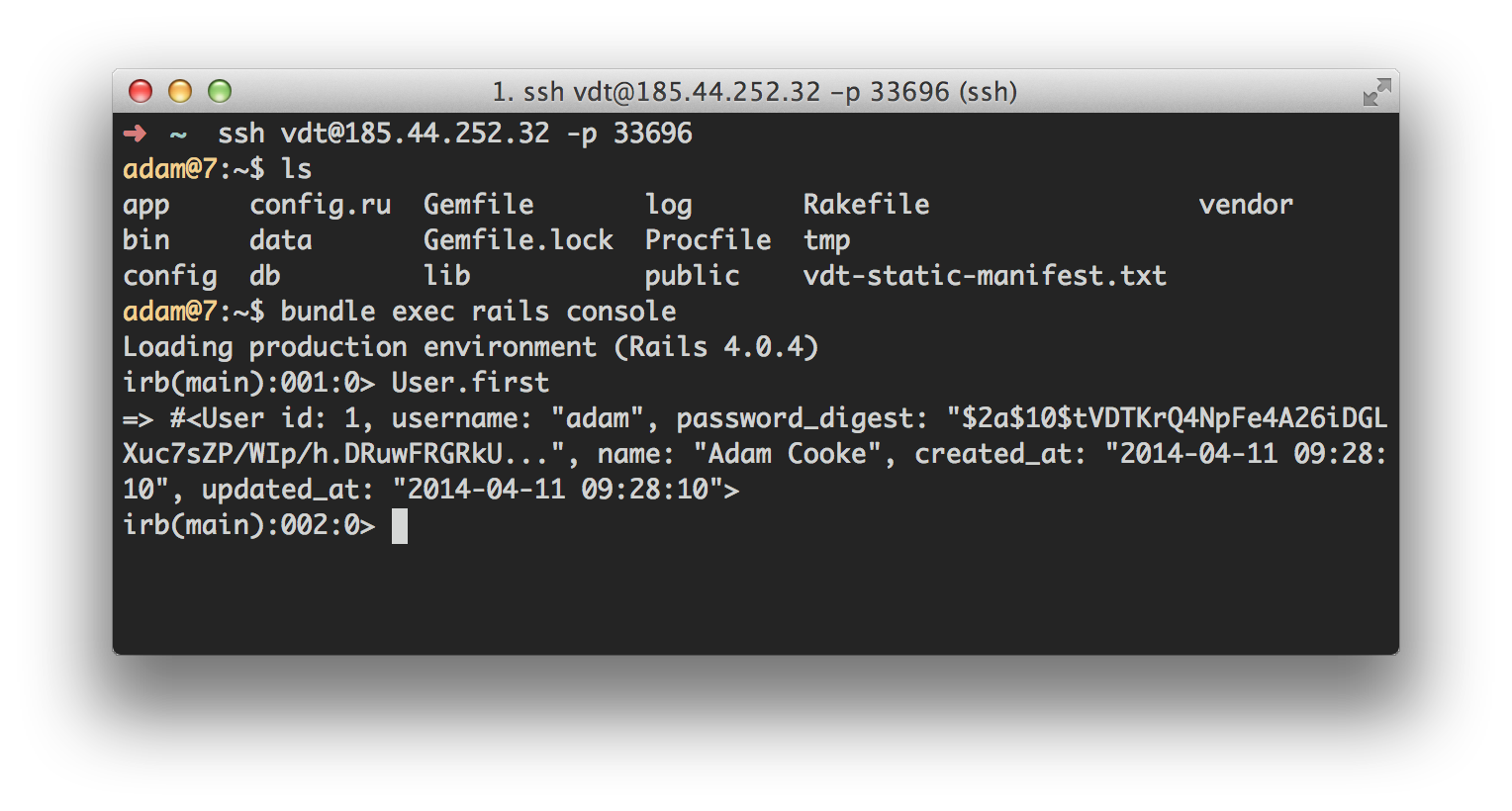
Each application is assigned an IP address and port number which you can connect to login using SSH. Before you connect though, be sure that you add your SSH keys to your Viaduct user account - just go to Settings in the top right of the web interface and then select SSH Keys.
To obtain the connection details and enable your SSH-connection, open your application and select Port Forwards from the Config menu. You will see an entry in the list for console. If you click on this, you will be provided with the IP address and port number to connect to. Before you connect, just click the enabled checkbox and save.
ssh vdt@185.44.252.xxx -p xxxxx
Note: you will need to ensure that your application is running using our v18 stack or higher. You can find the stack version you're using in your deployment log. To upgrade, just re-deploy your application and check the 'Force Re-build' checkbox.