For almost four years we've had these instructions on Codebase for users setting up a notebook in their project.
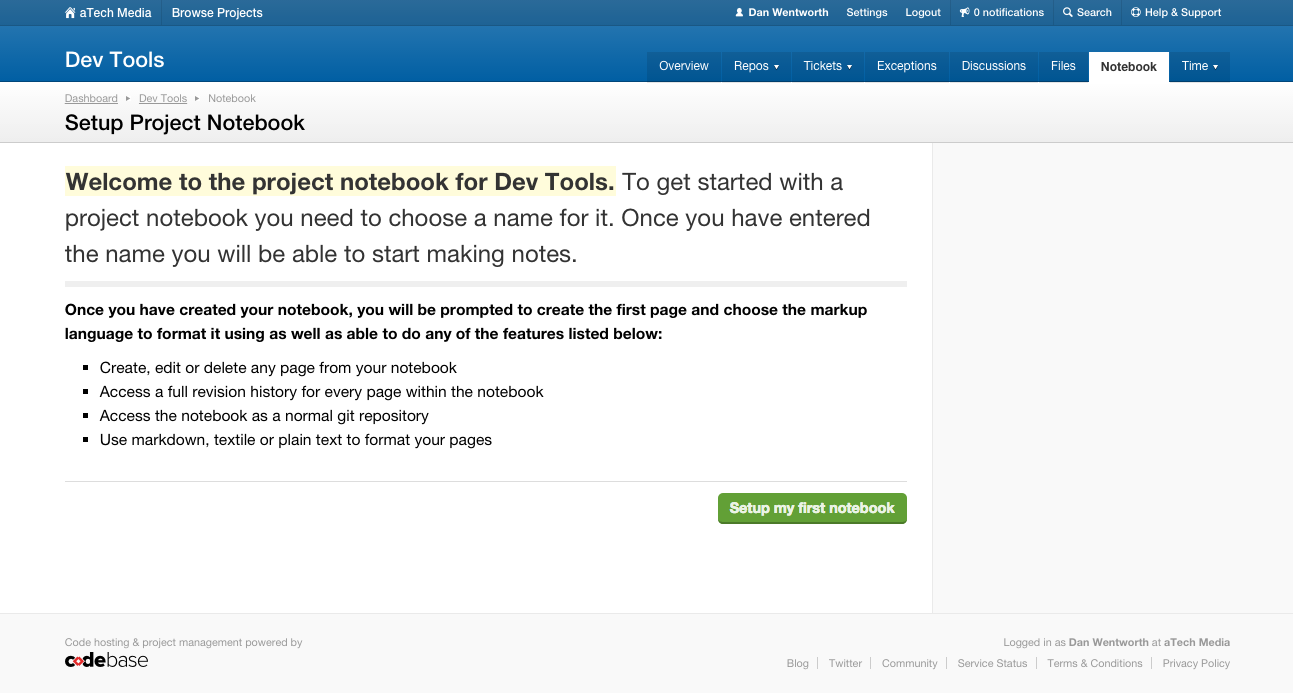
For nearly four years these instructions have been entirely incorrect. To set up a notebook, all the user needs to do is to click on the green button at the bottom of the instructions.
Not one person on the team has noticed this, no customer has pointed this out. Other, similar errors have been found by both the team and customers, so what can we learn from this particular example?
This particular page has only one possible action; "Setup my first notebook", so most users shortcut the text and go straight for that. Therefore, our new setup notebook pages looks like this:
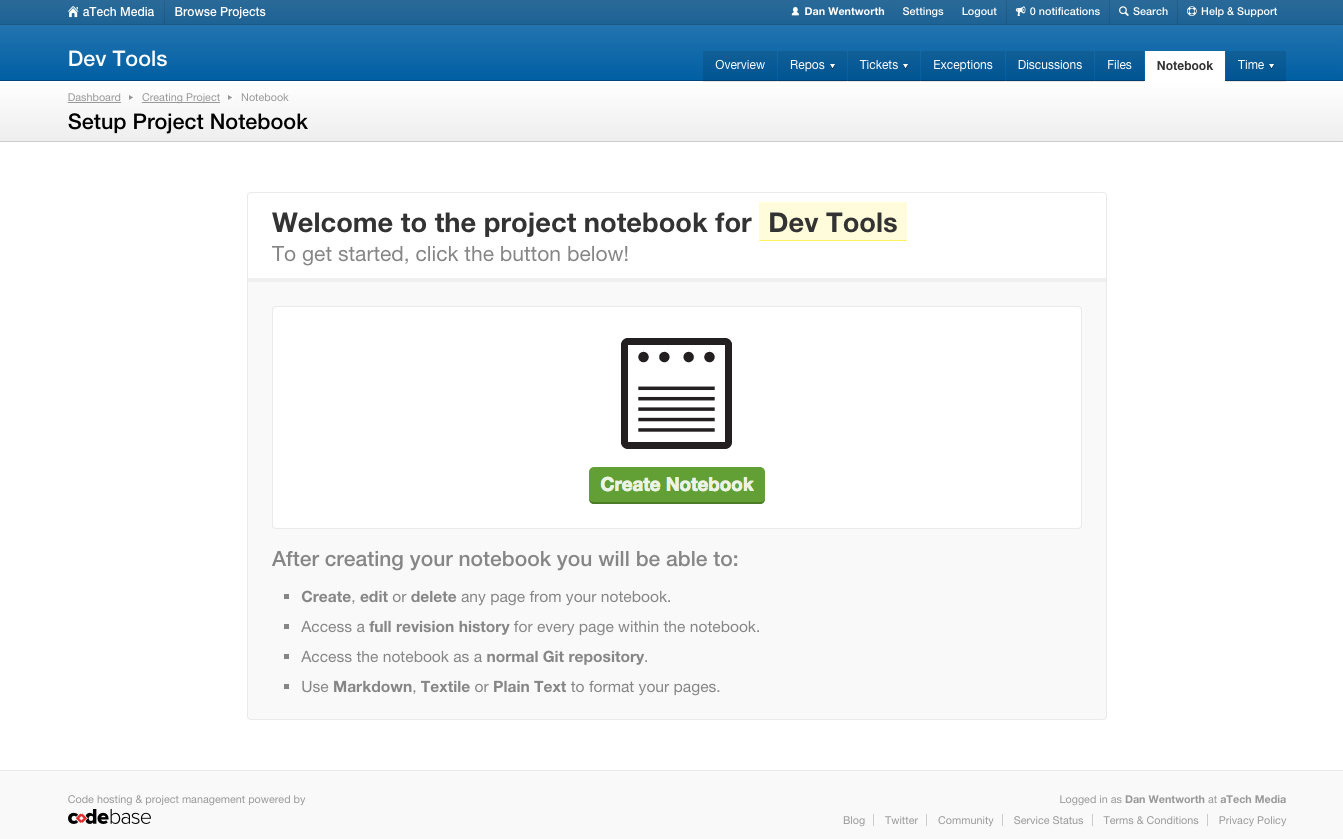
No wordy instructions, just a simple button in the middle of the page. Much better.